How to get more people to interact with your Carousel posts and ads on LinkedIn
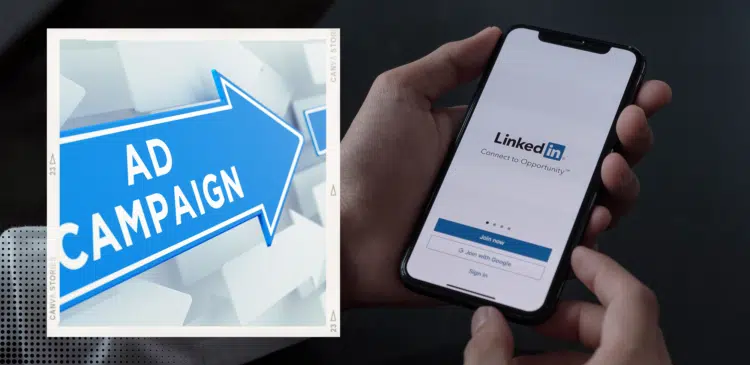
LinkedIn is a fantastic tool for networking, job searching, showing your knowledge, and communicating with industry leaders. The Carousel post can help you stand out and attract attention. This blog post can help you make LinkedIn postings more interactive! We’ll explain Carousel posts, why they work on LinkedIn, how to make them, and most importantly, how to increase engagement.
What is a Carousel post?
LinkedIn Carousels are a unique and engaging method to post several photographs or videos. It lets you tell a visually appealing story that grabs attention. Carousel posts let you share up to 10 images or videos in one swipeable style.
Each Carousel slide can have captions, headers, and links. You may give context and inspire viewers to act. Carousel postings are versatile for boosting website traffic, advertising a new product or service, or telling an engaging visual story.
Carousel posts’ storylines and visual appeal make them appealing. User engagement is higher when content is presented in bite-sized bits rather than scrolling past it. The interactive nature encourages viewers to swipe through all slides to investigate.
Your imagination is the limit for carousel postings, which can showcase portfolio work, introduce team members, provide step-by-step lessons, announce events, and more! Why use static images when you can liven up your LinkedIn feed?
Why use Carousel posts on LinkedIn?
LinkedIn carousel posts are fantastic tools for showcasing several photos or videos. Why use LinkedIn Carousel posts? Explore the perks.
Carousel posts draw attention. They make feed scrolling visually exciting by letting users swipe between many images or videos. This added visual appeal might help your content stand out and attract your target audience.
Carousel posts tell stories and provide depth. The Carousel lets you divide your information into slides instead of one image or video. This helps you arrange and assimilate content, attracting people who might otherwise scroll through a long message.
Additionally, Carousel postings encourage involvement. Each slide with polls or questions encourages viewer participation. This boosts interaction and gathers audience feedback.
LinkedIn carousel postings are more visible than static posts. They are prioritized by the algorithm since they are interactive and keep consumers engaged longer. Thus, they reach more people organically and rank higher in relevant search results.
How to create a Carousel post on LinkedIn
LinkedIn Carousel posts are ideal for showcasing several pictures or videos. Visual content lets you create a story and provide additional information, captivating your audience.
LinkedIn Carousel posts are created by clicking “Start a post” at the top of your feed. Then click the image icon with numerous squares underneath it. You can add several images or videos to your Carousel.
After uploading all your media files, drag and drop them to arrange them. You may also caption and link each slide.
To engage your audience and inspire them to swipe through all the slides, give each slide a unique message or value proposition. Use captivating images and headlines to attract attention.
Preview your Carousel post before posting to confirm it looks and works well. Click “Post” to share it once you’re happy with it.
When designing LinkedIn Carousels, great content is crucial. Make sure each slide offers value and creates a story that engages your audience!
Get creative with Carousels and watch engagement soar!
Tips for getting more engagement with your Carousel posts
- intriguing visuals: Carousel posts should start with intriguing visuals. Choose high-quality, message-relevant visuals that will make people scroll through.
- Tell compelling stories to captivate your audience. Storytelling on each slide should intrigue and keep consumers swiping. Content should be useful and appealing to your readers.
- Clear CTA: Each slide of your Carousel article must have a clear CTA. Make it easy for users to access your website, download an ebook, or vote.
- Interactive elements: Add polls, quizzes, and surveys to each slide of your Carousel postings. This enhances user engagement and participation.
- Use hashtags: Adding relevant hashtags to carousel captions will help your postings reach more than LinkedIn followers. Use famous industry hashtags wisely in captions.
- Increase carousel ad visibility by targeting specific audiences interested in your promotion. Use LinkedIn’s job title, geography, industry, etc. targeting options to reach the appropriate people at the right time.
- Promote comments and shares: Encourage viewers to offer their ideas on each slide in the carousel post. Questions and open-ended prompts can start dialogues and encourage user involvement.
- Evaluate and improve performance: Monitor carousel content performance using LinkedIn analytics tools.
Based on user behavior data, try different formats, titles, content lengths, and graphic styles.
Conclusion
In today’s digital world, audience engagement methods are crucial. LinkedIn Carousel postings let you convey interesting stories with many images. This article shows you how to write engaging Carousel articles that will engage your LinkedIn friends.
Remember that a well-designed carousel with appealing pictures, clear subtitles, and a strong call-to-action may grab consumers’ attention and get them engaged. To reach your target demographic, try alternative formats, use multimedia like movies and GIFs, and use LinkedIn’s targeting tools.
Respond quickly to Carousel post comments to engage your readers. Request comments or questions to spark conversation. Building relationships through meaningful conversations will boost engagement and position you as an expert.
Promote your Carousel posts beyond organic reach. Use LinkedIn ad campaigns for carousels to reach targeted audiences who may not know you.
These tactics will improve LinkedIn Carousel post interactions over time if you use them consistently and analyze performance analytics. So why delay? Create intriguing Carousels today and watch engagement grow!



 Bill Yeager, Co-Owner of High Point SEO & Marketing in CT
Bill Yeager, Co-Owner of High Point SEO & Marketing in CT